Discover Primo Research Assistant (beta)!
To make your academic research more convenient, we are thrilled to introduce a new feature in our library system, Primo—the Primo Research Assistant! This intelligent research assistant is dedicated to helping you find the materials you need more efficiently and accurately.
![]() Key features include:
Key features include:
-
Smart Search Suggestions: Receive highly relevant suggestions based on your entered research queries.
-
Research Path Guidance: Get recommended resources on related topics, including books, journal articles, and other academic materials.
-
Real-time Assistance: Obtain instant guidance and answers to your research inquiries.
![]() How to Access Primo Research Assistant:
How to Access Primo Research Assistant:
You can access it from the library homepage by selecting the appropriate tab for your query scope: One Search, Catalog, Databases, or Journals, and entering your search terms.
Note: Please log in with your library account. Even for basic searches, logging in is necessary to view complete information.
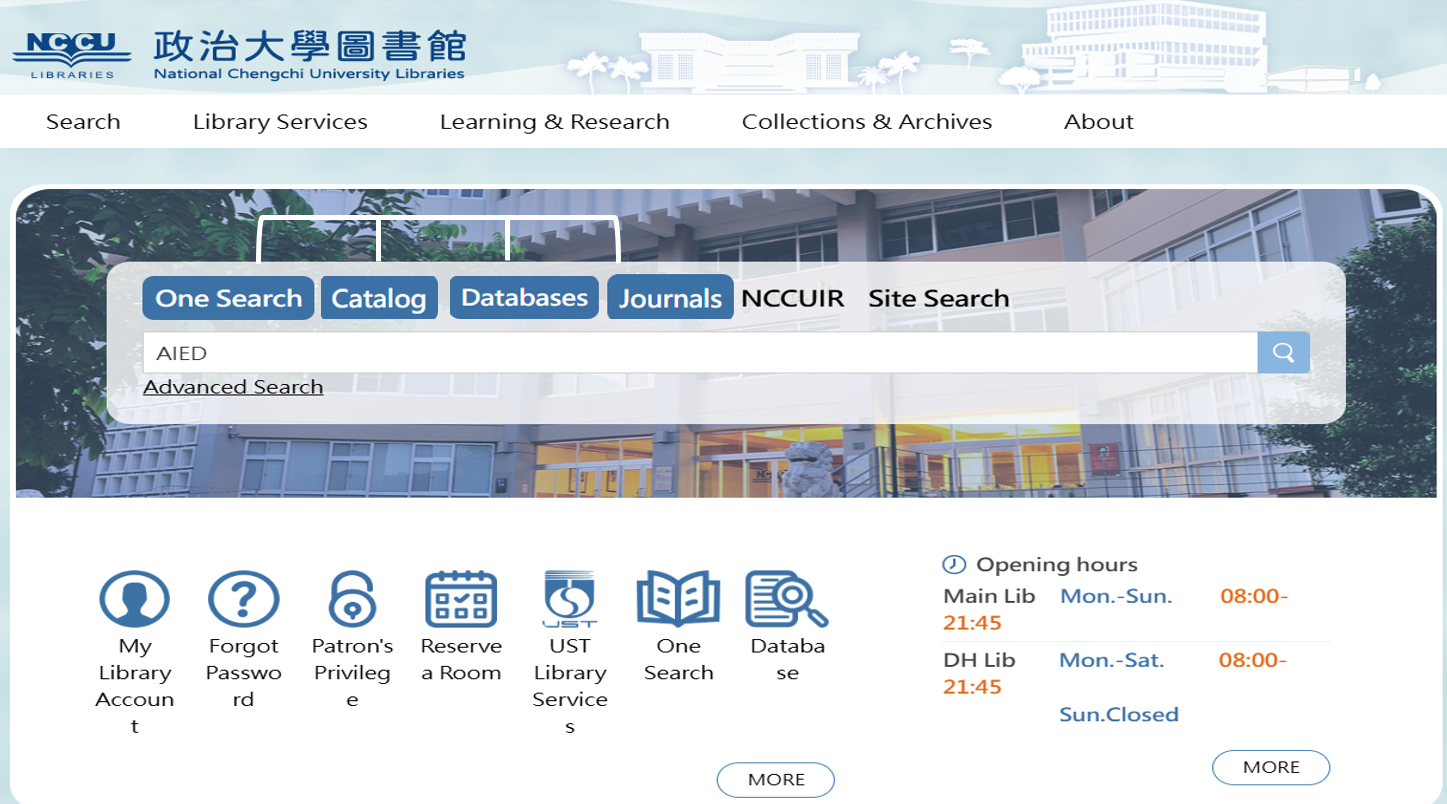
You will find the "Research Assistant" main menu icon at the top-left corner of the interface, allowing easy access to the "Research Assistant" page from anywhere. Additionally, the Primo Research Assistant widget on the right side of the brief results page enables you to open a dialogue box and ask questions without leaving the search results. Upon entering your query, the system will automatically guide you to the "Research Assistant" page to view answers.
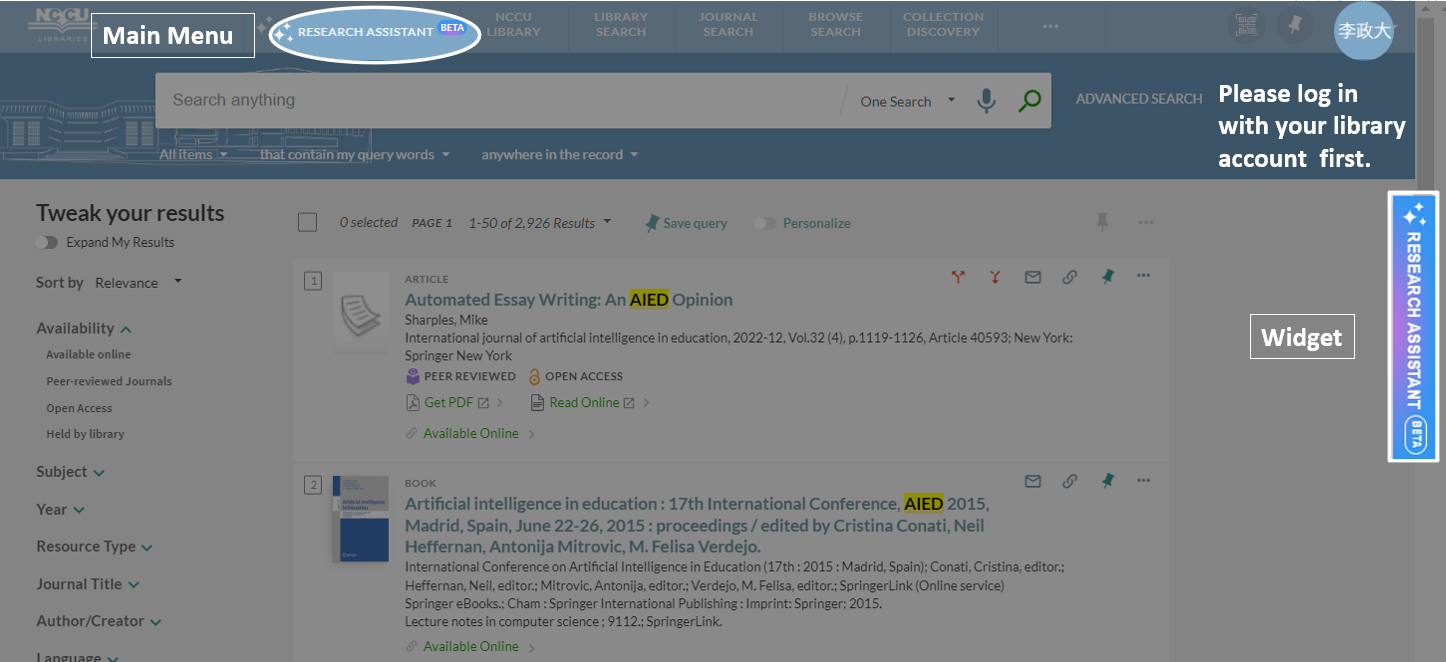
To make the most of Primo Research Assistant, it is essential that you ask clear and detailed questions about academic or scientific topics. Be as specific as possible and phrase your query in the form of a question/request.
You can refine your searches by resource type (Books, Journal articles, and Peer-reviewed) and date (Last 12 months, Last 5 years, Last 10 years, or a Custom date) by selecting the Refinement icon next to the Search Box to open the refinement options. The default settings are all types and dates.
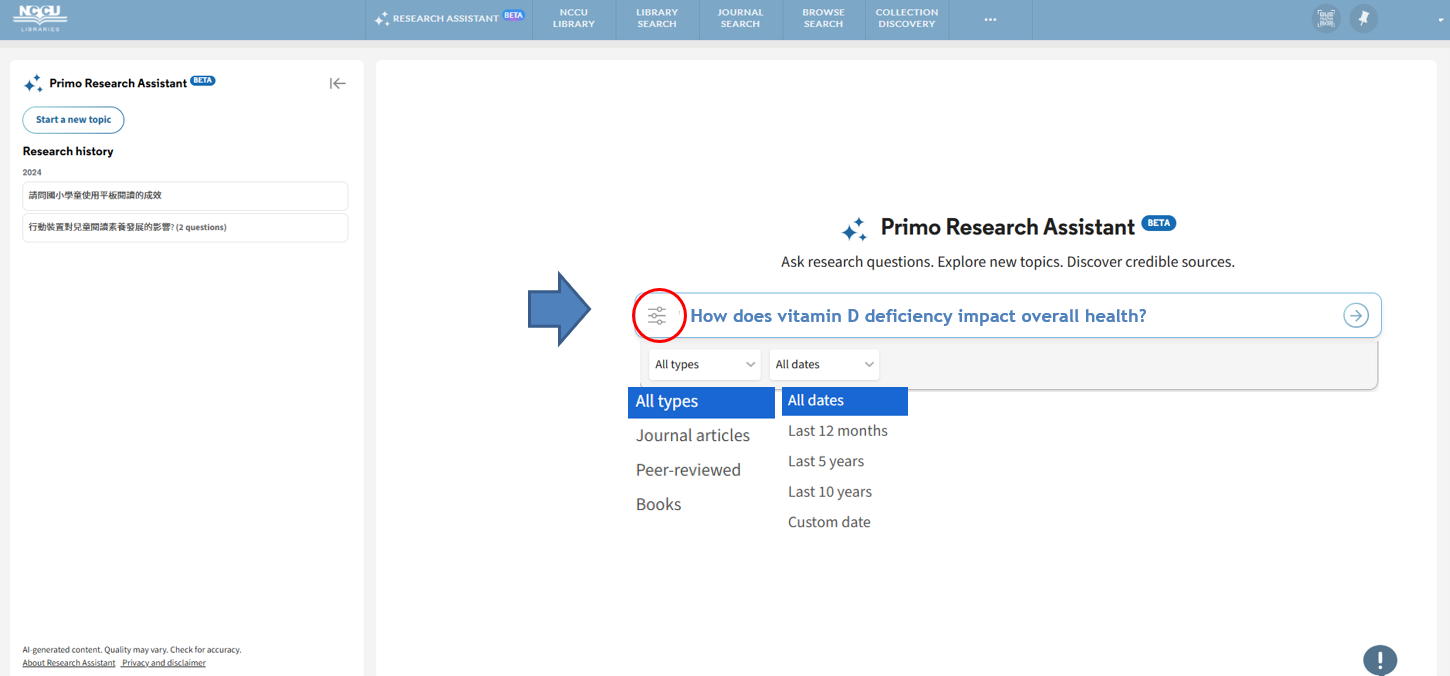
After entering a research question, Primo Research Assistant returns a response that includes the following sections:
- Overview of Sources-Provides an overview of how the top five sources answer the question, including inline references. Note that this section may not utilize all top five sources, but all five sources are listed under the Sources section.
- Soures-This section provides a citation for each of the top five sources. Selecting a source displays its abstract at the bottom of the section.
- Related research questions-This section offers additional related questions that users may select to find additional research information or to learn about a topic.
source: Getting Started with Primo Research Assistant
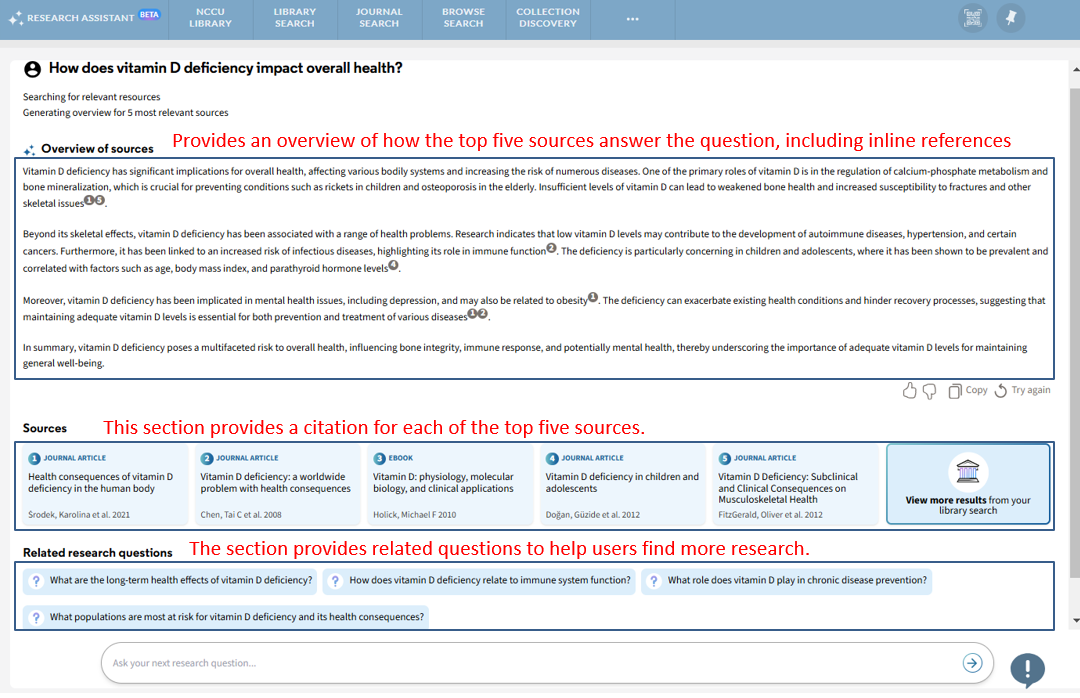
For complete information, please refer to the following link
